This section will show the agent screen logged-in activity for the
selected time period, most
recent activity first. Each record is started by a PAUSE action.
DATE TIME = The date-time-stamp when the agent started a new
pause state.
PAUSE = The number of seconds the agent was in a paused state
for this entry.
WAIT = The number of seconds the agent was waiting for a phone
call for this entry. For
outbound manual dial phone calls, this is the ring time before the
call was answered.
TALK = The number of seconds the agent was in talking state
for this entry.
DISPO = The number of seconds the agent was in the disposition
screen for this entry.
DEAD = The number of seconds while in the talking state after
which the customer had
already hung
up.
CUSTOMER = The number of seconds the agent was actually
speaking to the customer.
VISIBLE = The number of seconds the agent screen was viewable
since the last time it was
hudden.
HIDDEN = The number of seconds the agent screen was hidden
from the view of the agent
since the last time it was visible.
STATUS = The status assigned to the call by the agent after
the call was hung up.
LEAD = The Lead ID of the lead that was handled by the agent.
You can click on this link
to see
more details about this lead, including past calls and the ability
to modify lead information.
TYPE = The type of call handled by the agent during this
activity record. -M- is manual
dial
outbound, -A- is auto-dial outbound, -I- is an inbound call, -E- is
an inbound email and -C- is
a website customer chat.
CAMPAIGN = The campaign the agent was logged into when this
agent activity happened.
PAUSE CODE = The pause code selected or assigned to this agent
activity record.